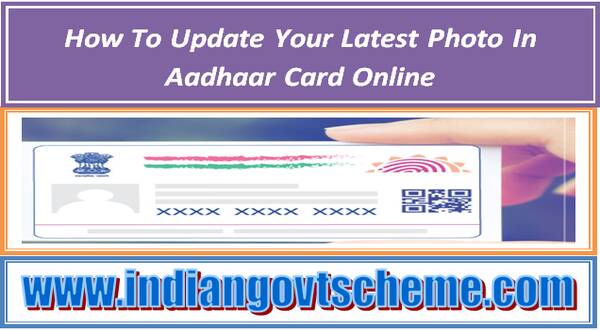How To Update Your Latest Photo In Aadhaar Card Online : Aadhaar, issued by UIDAI, serves as a vital ID for 13+ years. Regular updates, including photo change, are crucial. Follow steps on UIDAI website, involving biometric verification and minimal fee.
Aadhaar card, a 12-digit unique identity number issued by the Unique Identification Authority of India (UIDAI) has been a proof of identity for Indian citizens for over 13 years now. You are usually asked to show your Aadhaar card for all important tasks such as opening a bank account, availing benefits of a government scheme, for admissions into educational institutions, availing facilities in govt hospitals, filing income tax returns and the list is endless. The Aadhaar card holds an individual’s personal details such as biometric information, photographs, address, email id, phone number, and more, which helps UIDAI to maintain information through which an individual can be identified.

One must note that it is always good to update Aadhaar details annually to ensure the accuracy of the data. This is especially true if you have not hanged your Aadhaar photo for years. Thus, if you are someone who hasn’t changed your Aadhaar photo even once since applying for Aadhaar Card, now is the time to consider updating it. Besides, it is also mandatory for individuals crossing the age of 15 to update their Aadhaar details, including their photo.
Remember that in order to update biometric details online, such as fingerprints, iris, and photographs, you need to visit the nearest Aadhaar enrollment center for biometric verification and pay a minimal service charge.
How to update your Aadhaar Card photo:
- Go to the official UIDAI website – uidai.gov.in.
- Download the Aadhar enrollment form from the website ( the form can also be collected from the nearest Aadhar Sewa Kendra or Aadhaar Enrolment Centre.
- Enter the required details in the enrollment form.
- Submit it to the nearest Aadhar Sewa Kendra or Aadhar Enrollment Center.
- The Aadhar executive will confirm all the details via biometric verification.
- The executive will then click the new picture to be updated in the Aadhar card.
- A fee of Rs. 100 with GST will be levied for this service.
- You will receive an acknowledgment slip along with an Update Request Number (URN). With this URN you can track the status of updates on the UIDAI website.
It can take up to 90 days to update the information on the Aadhaar card. Once your photo is updated on your Aadhaar card, you can print a copy at your nearest Aadhaar Enrollment Centre or download an e-Aadhaar from UIDAI’s official website.
नोट :- हमारे वेबसाइट www.indiangovtscheme.com पर ऐसी जानकारी रोजाना आती रहती है, तो आप ऐसी ही सरकारी योजनाओं की जानकारी पाने के लिए हमारे वेबसाइट www.indiangovtscheme.com से जुड़े रहे।