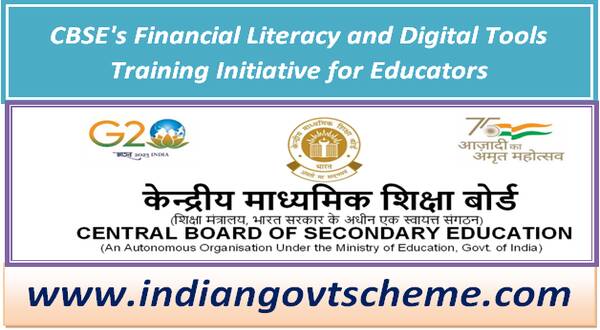About Jharkhand e Kalyan Scholarship
| Scheme Name | e Kalyan Jharkhand scholarship |
| Department Name | Scheduled Tribe, Scheduled Caste, Minority, and Backward Class Welfare Department |
| Implementation in | Jharkhand |
| Scheme for | Students |
| Mode of application | Online |
| Official website | https://ekalyan.cgg.gov.in/ |
- Contenders should belong to Scheduled Tribe, Scheduled Caste, and Backward Class
- Contender should be a permanent resident of the state
- The annual income of the family of the candidate belongs to Scheduled Tribe/ Scheduled Caste must not more than 2.5 lakh
- Annual income of the family of the candidate belongs to Backward Class must not more than 1.5 lakh
Documents
- Aadhaar card
- Bank passbook
- Bonafide certificate
- Caste certificate
- Marksheet
- Passport size photo
- Resident proof
Who are not eligible to apply for this scheme?
- Those applicants whose family income is more than 2.5 lakh and belongs to SC/ ST category
- Those applicants whose family income is more than 1.5 lakh and belongs to BC category
- Other category students than SC/ ST/ BC
Procedure to apply for the E-Kalyan Jharkhand scholarship 2020
- Applicants need to browse the official website of the Scheduled Tribe, Scheduled Caste, Minority and Backward Class Welfare Department with the help of a working internet connection and a computer or laptop which is “ekalyan.cgg.gov.in”.
- The home page of the website will appear on the screen of your laptop or computer, you need to click the “student registration” option.
- New page will appear on the computer screen where you need to enter all the details as asked in the form such as name, father name, date of birth, email id, etc.
- Now entering captcha code appears on the screen
- Click “create account” option to complete the registration process
- Then come back to home page the website and search “scholarship registration” link given in menu bar and click on it
- A new web page appears on the screen where you need to search “Student Login Registration for Pre-Matric Scholarships Registrations” or “Student Login Registration for Post-Matric Scholarships Registrations” and click “register/ sign-up” option
- Now you need to select login option first
- Choose “student/login name” or “email” or “mobile” and enter the asked details for login to your account
- Now enter the captcha code displays on the screen and click “sign-in” option
- As you click application form will appear on the desktop where need to fill the rest details
- Upload the image, signature and necessary documents in the JPG/ pdf format
- Submit the application form by click submit option after review the application form carefully and make changes if required
Points to remember while filling application form:
- Fill the details in the application form as per the details in Aadhaar card
- Fill the form very carefully and remember you are not able to make any changes after click submit option
- Be careful while review the application form, each information entered by the applicant should be correct
- Must take print out of the application at last for further use
Helpline number: